Testing creative content used to be a guessing game. Whether you're working on product photos, social ads, or store displays, knowing what will catch people's eye has always meant slow, expensive testing.
With Dragonfly AI, that’s no longer the case. Now you can test your creative content quickly and accurately by plugging Dragonfly AI right into your existing workflow. You'll get clear data about what works and what doesn't without disrupting your team's process.
See how Birds Eye did it here.
Creative Optimization: A Single Platform for All of Your Insights
Think of Dragonfly AI as your complete testing toolkit in one place. You get predictive analytics to spot trends, attention mapping to see what catches the eye, and contextual testing to understand how your content performs in the real world.
Gone are the days of jumping between different tools to get the full picture. You can track your creative work from rough concepts to final version and make smarter design choices at every stage. The platform helps in tracking and optimizing various creative elements, guiding your decisions by showing exactly what’s working and what needs tweaking.
What is Workflow Integration?
Workflow integration is the process of connecting different software applications, systems, or processes to enable seamless data exchange and automated task execution. By integrating multiple platforms, businesses can create a cohesive ecosystem that enhances key processes such as project management, customer relationship management, and data storage. This integration helps improve collaboration, centralize document control, track tasks, and monitor overall progress, ensuring that all team members are on the same page and working efficiently.
Features that fit right into your workflow integration
Dragonfly AI provides you three specific tools:
- Attention heatmaps. See exactly which parts grab attention and which parts people might skip over or miss.
- Contextual testing. Test how your content performs where it matters: on social media, eCommerce pages, or store shelves. No more guessing how it’ll look in the real world
- Real-time predictions. Get instant feedback on what works. You don’t need to weeks for expensive eye-tracking studies.
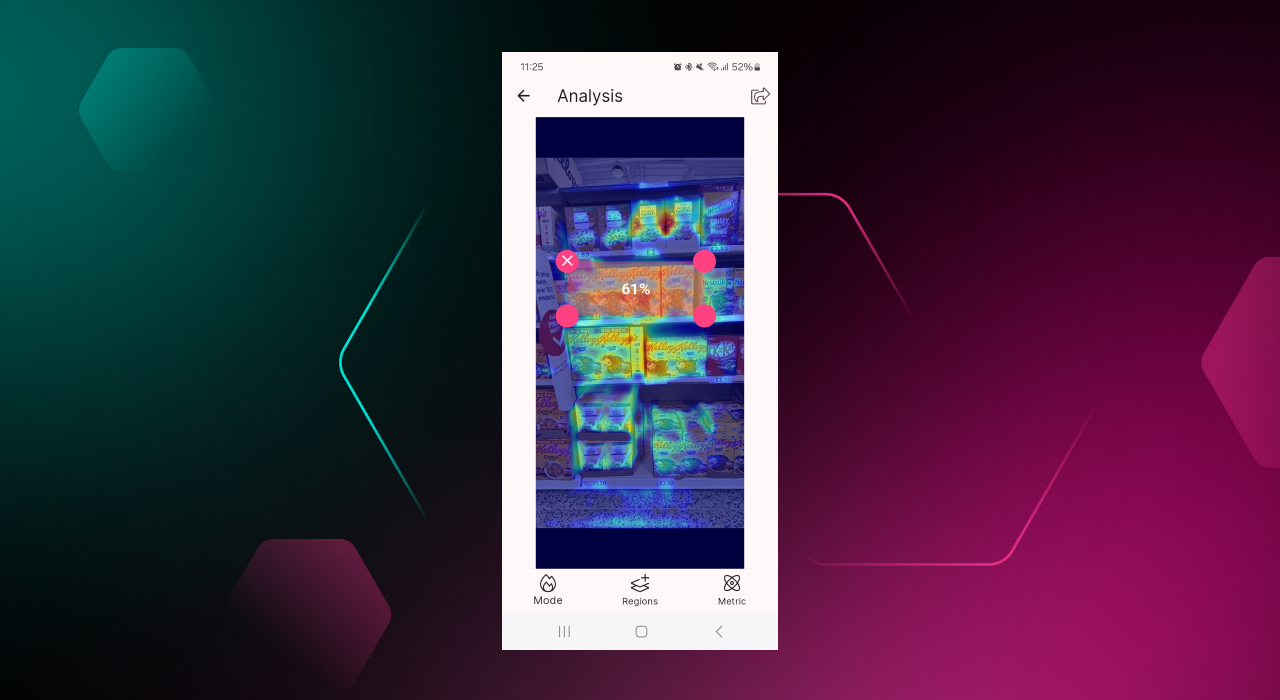
Additionally, dynamic creative optimization can be used to create multiple ad iterations tailored to specific audiences and contexts.
Best of all, you can use these testing tools without disrupting your team’s creative flow. Just plug them into your normal process and start making smarter design choices backed by solid data.
Integration software for all creative platforms
You don’t need to change your workflow to use Dragonfly AI, as it adapts to fit your existing tools. Whether you’re working in Photoshop, Adobe XD, or Figma, Dragonfly AI uses integration software to seamlessly connect with your creative software.
Need to test content while you’re moving between meetings? The mobile app and browser extension mean you can analyze designs anywhere. You’ll get instant feedback on how each design element performs, right as you’re creating it.
Using Dragonfly AI with your current tools
Dragonfly AI fits your team’s needs regardless of the tools you use, thanks to …
- Browser extension. Test your web content right where it lives. Check how banners, product photos, and call-to-action buttons perform without leaving your browser
- Mobile app. Take testing into the real world. See how your designs work on store shelves or billboards by analyzing them right where they’ll appear
- Desktop app. Give your design and marketing teams quick access to testing tools right from their computers, making it simple to check and improve campaign materials
- Project management tool integration. Enhance file management and collaboration by integrating Dragonfly AI with your project management tool. Seamlessly synchronize uploaded files, ensuring all project-related documents are securely stored and easily accessible across different platforms.
You keep working the way you always have. Dragonfly AI simply adds smart testing capabilities to your existing process.
The Role of Application Programming Interfaces (APIs)
Application Programming Interfaces (APIs) are essential for effective workflow integration. APIs facilitate data exchange between applications, allowing them to communicate and share information seamlessly. They handle tasks such as authentication, authorization, and data encryption, ensuring secure and reliable integration of different systems. By leveraging APIs, businesses can automate tasks, streamline processes, and enhance overall efficiency, making it easier to manage complex workflows and improve productivity.
Instant feedback during the creative development process
Speed sets Dragonfly AI apart. You get results instantly, and no waiting around for weeks of eye-tracking studies. This matters when you’re racing against campaign deadlines or testing multiple versions of your designs. Quick feedback means faster improvements and aids in creative optimization, helping your team work faster without sacrificing quality.
Real-time insights for better workflows
- Quick A/B testing. Compare different versions of your designs side by side. See which one performs better and make informed choices, all in minutes instead of days
- Real-world performance testing. Put your designs in their natural habitat, whether that’s a social feed or store shelf. You’ll see exactly how they perform where they matter most, letting you make smart adjustments on the fly
Integrating a project management tool with a data storage platform can streamline collaboration, providing clear workflow integration examples that enhance processes and reduce human dependency on repetitive tasks.
Quick feedback loops means your team can keep improving their work efficiently, staying ahead of trends while maintaining high standards.
Workflow Automation
Workflow automation involves using software tools to automate repetitive tasks and business processes. By integrating workflow automation with workflow integration, businesses can create a seamless and efficient workflow that reduces manual labor and increases productivity. Automating tasks frees up valuable resources, minimizes errors, and enhances overall performance. This approach allows teams to focus on more strategic activities, driving better results and improving business outcomes.
Streamlining teamwork with a project management platform
Teams work better when they can share insights without any blockers. Dragonfly AI gets this, which is why we’ve built our platform to help multiple teams, like marketing and design, stay in sync. Marketing can share attention heatmaps with designers, creative teams can show performance data to brand managers, and everyone sees the same clear results through an intuitive interface.
There’s no confusion about which version works better or why certain design choices matter. Everyone gets access to the same reliable data, making it easier to make decisions as a team.
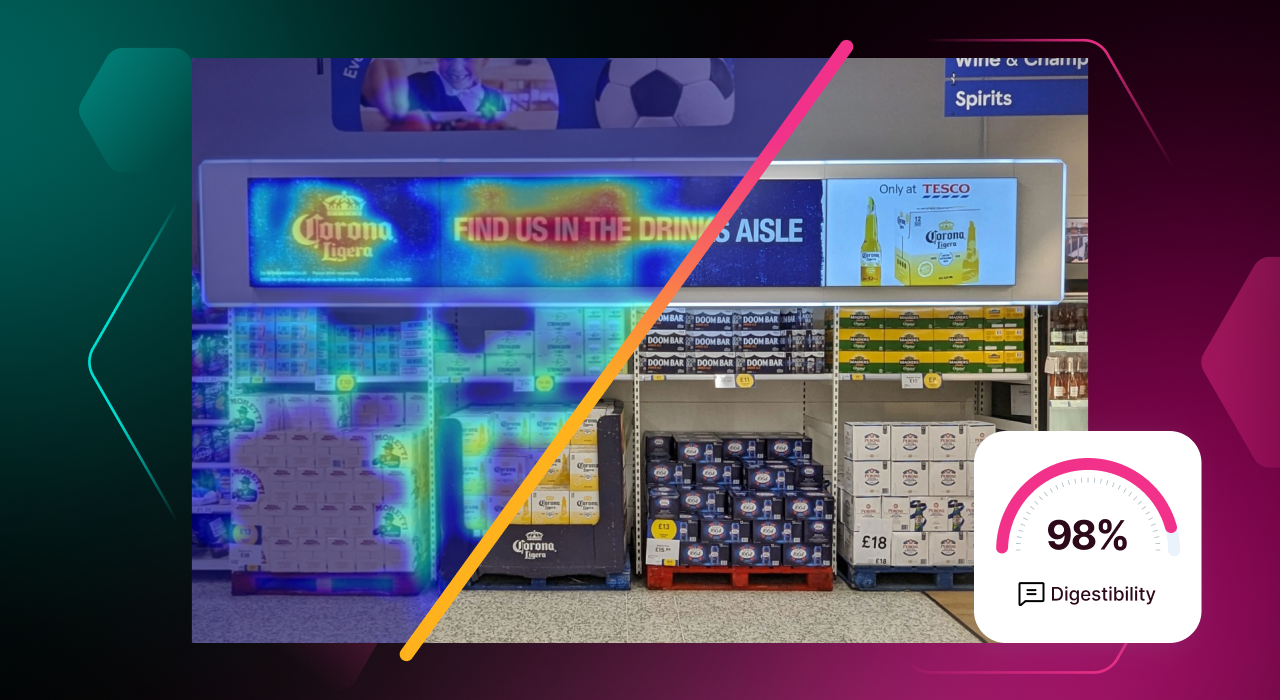
How Dragonfly AI makes collaboration effortless
Clear data everyone understands
Share results with your whole team, from junior designers to senior managers to clients. Integrated workflows ensure that clear data is accessible to everyone, making the visuals and reports easy to understand so anyone can grasp what’s working and why.
One place for feedback
You don’t need to worry about endless email chains or lost comments. Integration solutions help manage feedback and ensure everyone reviews and discusses designs in the same space, speeding up approvals and keeping projects moving forward.
Best Practices for Implementing Workflow Integration
Implementing workflow integration requires careful planning and execution. Here are some best practices to ensure success:
- Conduct a comprehensive assessment: Evaluate your organization’s processes, pain points, and desired outcomes to identify areas that require integration.
- Set clear goals and objectives: Define what you want to achieve through workflow integration and establish measurable objectives.
- Choose the right integration platform: Select a platform that meets your organization’s needs and is scalable for future growth.
- Prioritize integrations: Focus on integrations that will have the most significant impact on efficiency, cost savings, and overall business performance.
- Map out the integration workflow: Create a clear blueprint of how data will flow between different systems and applications.
- Test and iterate: Continuously test the integration and make necessary adjustments to ensure seamless data exchange and automated task execution.
Training and support for effortless adoption
Getting started with Dragonfly AI is straightforward. The platform’s training resources cover everything your team needs to know, from basic setup to advanced testing techniques. You’ll get help when you first start and ongoing support from our dedicated team as you need it. Additionally, the platform integrates with a data storage platform to manage and securely store files uploaded during collaboration.
Plus, the platform itself is simple to use. Your team won’t waste time figuring out complex menus or settings—they can jump right in and start improving their designs from day one.
Training resources and support
- Expert onboarding. Your team receives personalized guidance on using every feature effectively so they can learn proven tactics that work
- Self-service learning. Access tutorials and tips whenever you need them. The knowledge base is packed with practical examples and answers to common questions
- Ready support. If you have any issues, the support team is there to help you get back on track quickly
- Payroll processing. The platform supports payroll processing by ensuring seamless integration with other HR tools like recruitment and leave management, enabling accurate data exchange for precise calculations
These resources mean your team won’t get stuck and will have everything they need to use Dragonfly AI confidently to improve their creative work.
Overcoming Common Challenges
Implementing workflow integration can present several challenges, but these can be overcome with the right strategies:
- Address data quality issues: Ensure that data is accurate, complete, and consistent across all systems and applications.
- Handle integration complexity: Break down complex integrations into smaller, manageable tasks, and prioritize them based on business needs.
- Manage change resistance: Communicate the benefits of workflow integration to stakeholders and provide training and support to ensure a smooth transition.
- Ensure security and compliance: Implement robust security measures and ensure compliance with regulatory requirements.
- Monitor and optimize: Continuously monitor the integration and optimize it as needed to ensure maximum efficiency and effectiveness.
By following these best practices and addressing common challenges, businesses can successfully implement workflow integration, leading to improved collaboration, streamlined processes, and enhanced overall performance.
Better results with Dragonfly AI
Testing creative work used to mean slow, complex processes. Not anymore. Dragonfly AI slots right into your existing tools, helping to integrate workflows and showing you what works in real time, aiding your whole team in making better decisions together.
Dragonfly AI fits naturally into your daily workflow, giving you the data you need to feel confident about every design decision. Make smarter creative choices without changing how your team works and improve your creative process.
Let’s show you how it works with your current setup.
