other topics

The Evolution of Data Visualization: What’s New and What’s Next?
If you’re thinking: “data visualization, what the heck is that?” you aren’t the only one. But its...
In 2025, brands are producing more digital content than ever, including social media images, product videos, and campaign banners. As the demand for content grows, having the right digital asset management (DAM) software is essential.
Digital asset management (DAM) software helps keep everything in one place. It allows teams to store, organize, and find digital files quickly. A good DAM system saves time, protects brand identity, and speeds up campaign launches.
But in 2025, having a DAM is just the start. Teams also need to know which assets will perform well before publishing. That’s where tools like Dragonfly AI come in. Marketers can work smarter by adding visual intelligence and content insights to DAM platforms.
Let's discuss the best digital asset management software options for 2025 and show how Dragonfly AI can make these platforms even more powerful.
A digital asset management platform helps businesses store, organize, and share digital files, such as images, videos, logos, documents, and design files, in one place.
DAM software makes it easy to find the right file when needed. You don’t have to dig through folders or email threads. With good tagging and search tools, users can quickly locate the most up-to-date version of any asset.
Here are the common features of DAM software:
DAM platforms are used by marketing teams, designers, sales teams, and anyone who works with digital content. They help keep branding consistent, save time, and reduce errors.
Many DAM platforms are on the market, but not all are built the same. Some offer advanced tools for large brands. Others focus on speed, design, or easy team use. Below, we’ll cover some of the best digital asset management softwares available in 2025. Each one brings something unique to the table.

Tenovos is a modern DAM platform designed with storytelling and brand management in mind. It’s a great choice for large enterprises that need a smart, connected system for managing digital content. Tenovos stands out with powerful metadata tagging, strong workflow automation, and built-in analytics that help teams track content performance across channels. Its clean interface and role-based access make it easy for global teams to collaborate without confusion.
Tenovos is a strong candidate for integration with Dragonfly AI. Together, they could enhance the marketing tech stack by providing marketing teams and creative professionals with fast, AI-powered insights on which visuals will perform best, even before launch. This integration would enable brands to create content that captures attention while staying true to their visual identity.
Pros
Cons

Bynder is a well-known DAM platform that focuses on branding, collaboration, and easy asset sharing. It’s especially popular with creative and marketing teams due to its clean user interface, fast search features, and custom brand templates. Bynder’s user experience is one of the best in the market, helping teams find and use digital content without delays.
With its focus on brand consistency, Bynder is an excellent match for Dragonfly AI. Integrating visual intelligence into Bynder would allow teams to test visual appeal and attention value before assets go live, helping ensure every campaign starts strong.
Pros
Cons

Widen, now part of Acquia, is a powerful DAM solution trusted by large companies worldwide. It combines asset management with marketing resource management, giving teams full control over their digital content. Widen is especially known for its deep metadata capabilities, secure access controls, and smooth integrations with other business tools.
With Dragonfly AI, Widen users could gain deeper insights into how assets perform visually. This kind of integration could help creative teams pick high-impact visuals and ensure content is both brand-safe and effective from the start.
Pros
Cons

Brandfolder stands out for its user-friendly design and built-in asset analytics, which help marketers track and measure the performance of digital files like images, logos, and videos. The platform’s clean interface and fast onboarding process are great for busy marketing and brand teams.
With its smart asset scoring features, Brandfolder offers a solid foundation for potential Dragonfly AI integration. This would enable teams to measure past success and predict which assets will capture attention in future campaigns.
Pros
Cons

Sitecore Content Hub is a powerful enterprise-grade platform that unifies DAM with content planning, creation, and omnichannel publishing. It’s built for large organizations managing complex campaigns and multiple teams and offers features like workflow automation, role-based access, and content performance tracking.
When paired with Dragonfly AI, teams can gain predictive visual insights early in the content cycle, improving asset performance and streamlining feedback loops, especially for global marketing efforts.
Pros
Cons

Adobe Experience Manager (AEM) Assets is a strong choice for large teams. It works well with Adobe tools like Photoshop and InDesign. AEM makes it easy to tag files, find them fast, and use them in many places. It also supports smart features like auto-tagging and workflow automation.
If paired with Dragonfly AI, teams can get early feedback on which images will perform best. This saves time and improves content before launch.
Pros
Cons

DemoUp Cliplister is made for teams that use a lot of video and product content. It helps retail and eCommerce companies keep their content updated and ready for customers. DemoUp Cliplister also offers tools to share videos quickly and check how they perform.
With Dragonfly AI, teams could see which product images grab attention before uploading them. This can help boost sales and save time on changes.
Pros
Cons

Canto is a user-friendly DAM that’s great for small and mid-sized teams. It has a clean layout and is simple to learn. You can find files fast, share them easily, and keep your brand on track. Canto also lets you control who can view, edit, and share assets through easy permission settings.
If used with Dragonfly AI, users can get instant feedback on how images will perform, making creative work faster and smarter.
Pros
Cons

Cloudinary is built for teams that use a lot of images and videos. It gives developers and creatives tools to manage, edit, and deliver media faster. It uses smart automation to crop, resize, and optimize files. Cloudinary also helps with fast delivery through a built-in CDN.
If combined with Dragonfly AI, teams can preview how visual changes affect attention and engagement.
Pros
Cons

Aprimo offers strong digital asset management with added marketing tools. It helps teams handle campaigns, content planning, and file storage all in one place. Aprimo also supports metadata tagging, approval workflows, and usage rights. It is great for regulated industries like healthcare or finance.
With Dragonfly AI, teams in these sectors can also test which creative assets will work best, without long review cycles.
Pros
Cons

Scaleflex’s DAM platform, Filerobot, is built to help global teams manage and deliver digital content faster. It supports smart tagging, auto-formatting, and image optimization, and connects with many CMS and eCommerce platforms.
Filerobot is designed for speed, making it ideal for companies needing fast content delivery. Pairing with Dragonfly AI can add value by showing which visuals will likely perform better before publishing.
Pros
Cons

Filecamp is a simple, cloud-based DAM system made for small to medium businesses. It offers branded portals, easy file sharing, and tagging features. It’s very user-friendly and affordable compared to many other DAM tools.
As content needs grow, Dragonfly AI makes it easy to analyse performance without needing a large team or a big budget.
Pros
Cons
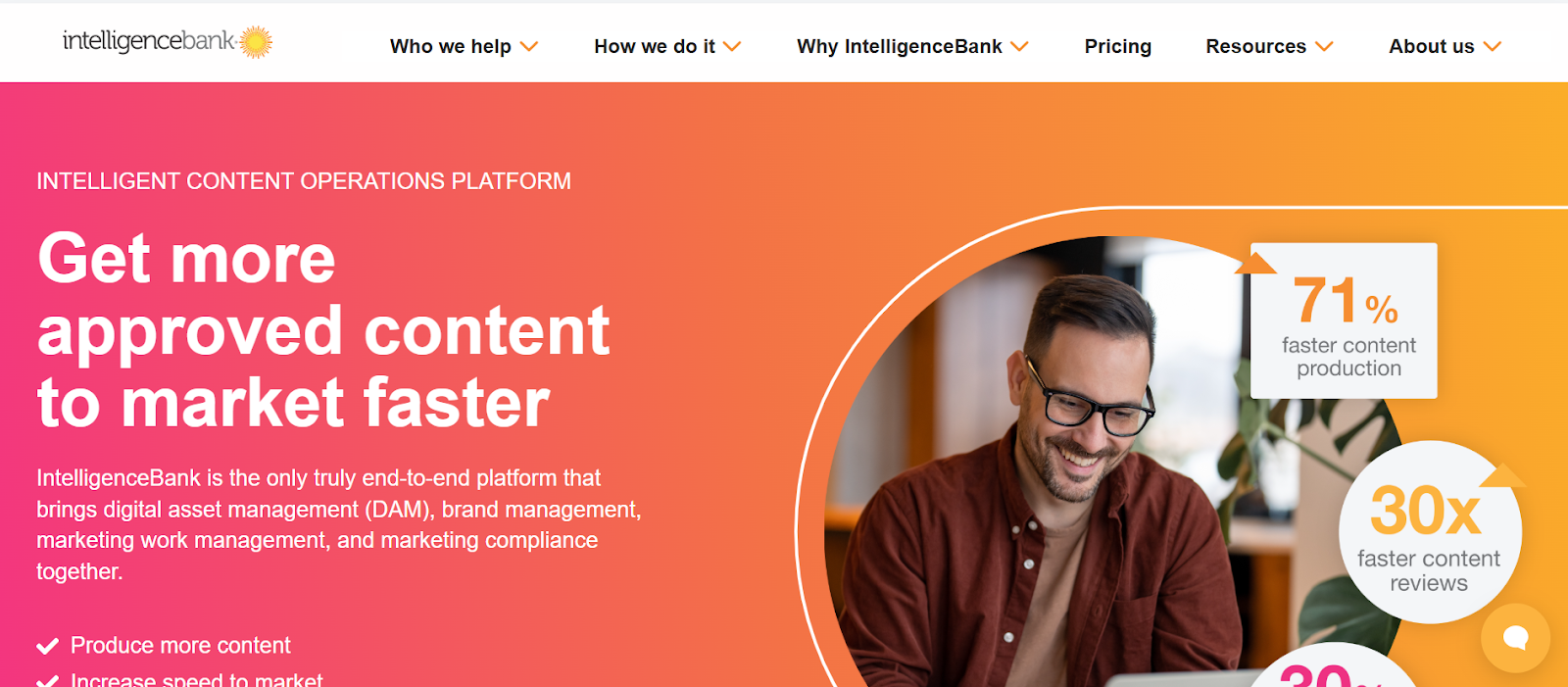
IntelligenceBank is a powerful DAM platform with added tools for compliance, brand guidelines, and digital workflows. It's ideal for regulated industries or businesses with strict branding guidelines. The platform allows full control over assets, approval workflows, and access.
With Dragonfly AI, IntelligenceBank users can further ensure that content meets brand standards and performs well across digital channels.
Pros
Cons
Dragonfly AI is a powerful tool that enhances your DAM system by using AI content analysis to evaluate how your content performs visually. It applies artificial intelligence to predict where people will look when they see your images, videos, or ads, making it easier to create content that grabs attention quickly.
When you add Dragonfly AI to your DAM system, it brings an extra layer of value. Before using it in a campaign, you can test how well an image or video might work. You can also make quick changes to improve it without guessing. This helps marketing and creative teams save time and avoid mistakes.
For example, if you upload a new banner or ad to your DAM, Dragonfly AI can instantly show you what elements people will notice first. That means you can fix or fine-tune visuals before they go live. It also helps keep your content looking consistent and on-brand.
Key Benefits:
To help you choose the best digital asset management software, here’s a quick comparison table highlighting key features, ratings, and benefits of each tool.

Integrating AI tools like Dragonfly AI into your DAM system enhances content optimization, allowing teams to fine-tune visuals and messaging before launch. It provides valuable feedback and saves time. Let’s explore how it benefits each group:
Marketers can make better choices with visual data. Dragonfly AI shows which assets are likely to catch the viewer’s eye. This helps improve ad performance and campaign results. Teams can also move faster because they don't need to run long tests.
Creative teams often handle many files. Dragonfly AI makes its work easier by offering instant feedback on new visuals. After uploading a design to the DAM, the team can quickly see what works and what doesn’t, helping them fine-tune creative ideas faster.
Keeping a brand's look and feel the same is not easy. Dragonfly AI helps by checking if new visuals match your usual style. This way, teams stay on-brand without slowing down. It acts like a smart assistant that supports good design choices.
The future of digital asset management is all about integration with AI. With more content being created every day, it’s becoming harder for teams to manage everything manually. That’s where AI, like Dragonfly AI, comes in.
As AI technology advances, DAM systems will evolve to include smarter features. AI can help marketers and creative teams make better decisions faster. Combining AI with DAM allows businesses to instantly analyze how their content will perform. This means they can optimize images, videos, and designs before using them in campaigns.
In the future, AI-powered DAM integrations will:
This integration will streamline workflows, reduce guesswork, and help businesses stay competitive in a content-heavy world. The combination of DAM and AI is truly a game-changer.
Choosing the right combination of digital asset management and AI tools is important for your business. Here are some steps to help you make the best choice:
Following these steps can help select a DAM and AI combination that accelerates and enhances your content management.
Implementing the best digital asset management software helps businesses organize and protect their growing libraries of content. However, integrating them with AI tools like Dragonfly AI takes asset management to the next level. AI can help you analyze and optimize your content before it goes live, ensuring better performance and consistency.
With AI-powered insights, you can reduce guesswork, improve marketing campaigns, and save valuable time. This combination of DAM and AI offers a powerful solution for creative teams and marketers alike.
Ready to unlock the full potential of your digital assets? Learn more about how Dragonfly AI can enhance your DAM system. You can also explore trusted review sites like Gartner Peer Insights or the Forrester Wave DAM Report for more information on top-rated DAM solutions.
Book your demo with Dragonfly AI to learn more.
Dragonfly AI is the world’s smartest creative testing solution to maximize creative effectiveness. Powered by patented, biologically inspired AI and grounded in over a decade of neuroscience research, Dragonfly AI predicts how real people will see, feel, and remember creative content before it goes live. The platform helps brands optimize creative performance across digital, in-store, and omnichannel environments, combining insight across attention, emotion and memory. Visit dragonflyai.co/ to book your demo.

