The average mobile in-app purchase conversion rate is around 13%. So, improving the mobile app experience to increase usage, retention, and conversions is critical for a successful mobile app design.
A mobile app heatmap tool collects data from user interactions in real time. Then, it is visualized using typical color schemes and gradients to represent data density and depth of interaction on a mobile app screen. This instant illustrative feedback expands visibility into in-app user behavior.
Heatmaps can also reveal user behavior patterns that suggest usability issues, such as unresponsive buttons or confusing navigation. By identifying these issues early, developers can make necessary adjustments to improve the user experience.
Analyzing areas that receive the most attention can help developers identify areas to optimize. Heatmaps for apps can show you where to strategically place call-to-action buttons to increase conversion rates or give you insight into where users exit the app to help you improve the user experience.
App heatmap analytics optimize designs, placement, and content by showcasing where users are most likely to focus, ensuring critical information is always front and center. This data-driven insight helps strategically improve apps to drive user adoption, engagement, and action.
The top 5 benefits of app heat map analytics include:
-
Improving design performance
-
Optimizing placement
-
Enhancing the user experience and journey
-
Increasing adoption
-
Maximizing interactions and conversions
This guide is centered around leveraging a mobile heat map, so if you want to learn more about heatmaps for website analysis, check out this blog.
What are Mobile App Heatmaps?
Mobile app heatmaps are powerful tools that provide a visual representation of how users interact with a mobile app. By aggregating data on user interactions, such as tap rates and exposure rates, heatmaps offer developers a clear picture of user behavior. This visualization helps in understanding which parts of the app are most engaging and which areas might need improvement. For app-first or app-only businesses, these insights are invaluable, as they reveal how users navigate and interact with the app, enabling developers to optimize the user experience effectively. By leveraging app heatmaps, businesses can make informed decisions to enhance usability and drive user satisfaction.
How Mobile App Heatmaps Work
Mobile app heatmaps work by meticulously capturing data on every user interaction within the app. Whether a user is swiping, tapping, or zooming, each action is tracked by the heatmap system embedded in the application. This data is then transformed into a visual overlay on the app’s interface, with colors ranging from cool blues to warm reds, indicating the frequency and intensity of interactions. To implement mobile app heatmaps, developers need to install a software development kit (SDK) for each platform, such as iOS or Android. This integration allows the heatmap tool to collect and visualize user interaction data, providing developers with actionable insights to optimize the app’s design and functionality.
Benefits of Using Heatmaps in Mobile Apps
Using heatmaps in mobile apps offers a multitude of benefits that can significantly enhance the app’s performance and user satisfaction:
-
Improved User Engagement: Heatmaps help identify areas of the app that may need improvement, allowing developers to optimize the user experience and boost engagement.
-
Increased Conversions: By understanding user behavior, developers can pinpoint where users drop off and make necessary adjustments to improve conversion rates.
-
Enhanced User Experience: Heatmaps provide valuable insights into user behavior, enabling developers to create a more intuitive and satisfying user experience.
-
Data-Driven Decision-Making: Heatmap data informs design decisions, allowing developers to make informed choices that enhance the app’s performance.
-
Competitive Advantage: Leveraging heatmap data gives developers a competitive edge, as they can create apps that better meet the needs and expectations of their users.
These benefits can be realized by using mobile app heatmap tools like VWO, UXCam, or Smartlook. These tools offer features such as session recordings, user segmentation, and conversion funnel analysis, all of which contribute to a deeper understanding of user behavior and drive user engagement. By integrating these tools, developers can continuously refine their apps to deliver exceptional user experiences.
Visualizing User Interaction Data
Different types of heat maps provide unique insights into user interactions. Optimizing the mobile app interface is crucial for enhancing user engagement and retention. Some of the main types of mobile app heatmaps include:
-
Click and tap heatmaps: Help determine where users click the least or the most.
-
Scroll heatmaps: Show how far down users scrolled or where they have hovered the longest.
-
Attention heatmaps: Highlight engagement zones on the map, combining click and scroll data into a comprehensive view to display where users spend the most time and which areas garner the most attention or engagement.
.png?width=1280&height=700&name=Blog%20image%207%20(3).png)
Heatmaps compile user activity, streamlining data analysis by merging quantitative and qualitative data. This analytic visual gives an instant overview of how your target audience engages with an area with the app, including their clicks, scrolls, and areas of neglect. This enhanced insight allows you to spot trends, improve user engagement, optimize conversions, and drive sales.
Integration with tools like Dragonfly AI allows for the generation of predictive heatmaps that estimate where users will likely focus their attention. This provides valuable foresight, empowering teams to optimize their designs proactively based on predicted user behavior.
How to Interpret Mobile App Heatmap Data
Hotspots, typically red on app heatmaps, indicate areas of high user interaction and attention and where users are most engaged.
On the opposite side of the spectrum, areas with minimal interaction, which signify cold spots, are usually blue and may reveal unnecessary or poorly placed elements. These areas show potential for design improvements or optimizations.
Interpreting heatmaps also requires understanding the context, such as user flow and interaction timing. This corresponding analysis is crucial for gaining valuable insights and developing actionable strategies from heatmap data.
Clicking and tapping heatmaps can identify repetitive clicks or “rage clicks.” This type of click can spotlight areas where users get frustrated, from either slow loading time or a button linking issue.
Scroll heatmaps can show the average length a user is scrolling, what information they are seeing, and what they are missing, which can be used to optimize the layout.
Attention heatmaps combine data to give a comprehensive view of the user journey. They improve app designers’ visibility and provide teams with deeper insights than standard analytics. By optimizing the mobile app experience based on data-driven user feedback, attention heatmaps can help improve the user experience for both iOS and Android mobile apps.
Predictive insights from tools like Dragonfly AI can be used to adjust proactively and test designs before full deployment based on expected user attention. This allows developers to optimize their designs based on where users are forecasted to focus their attention.
Using Heatmaps to Optimize User Experience (UX)
Heatmap analysis can lead to effective changes in app layout to enhance usability and user flow for app users. Teams can adjust layouts to promote usage and engagement by understanding where users interact most.
.png?width=1280&height=700&name=Blog%20image%208%20(4).png)
These insights are instrumental in A/B testing different design layouts. Mobile app designers can analyze which design performs best by comparing heatmap data for different designs.
Utilizing heat maps can help identify areas frequently overlooked by users, potentially highlighting accessibility issues. By addressing these issues, developers can ensure their apps are accessible to all users.
To effectively use heatmaps, here are a few actionable steps you should take to maximize the value these insights can provide:
-
Establish and define your goals: Determine the main objectives you want to achieve and relevant key performance indicators you want to track
-
Choosing the Right Tool: Depending on your goals, industry, or app integration capabilities, finding the correct solution can vary. Do your research and set clear expectations to help you select the tool that will be best for your needs.
-
Setting up the heatmap: Strategically implement heatmaps across the most critical areas in your app. Trying to set up a heatmap throughout the app can leave you with an overwhelming amount of data so it is best to start by focusing on specific areas and continuously making improvements.
Leveraging tools like Dragonfly AI to optimize design elements proactively and continuously faster to improve overall user experience. Dragonfly provides predictive heatmaps that direct strategic optimizations, ensuring design changes are data-driven and effective.
Real-World Examples of Mobile Heatmap Analysis
E-commerce and Retail
E-commerce apps have used heatmaps to optimize their mobile product page layouts, enhancing the customer experience and increasing sales. By understanding where mobile app users are most engaged, these retailers can strategically place product information and CTAs to drive conversions.
Jeff Bronson, business analyst at Ecommerce Warriors uses heatmaps to improve the ecommerce experience. By analyzing the product page heatmaps, he quickly discovered that it wasn’t apparent that a size needed to be selected to proceed with the purchase. So, the shopper would continuously click “add to bag” without letting anything happen. The data showed that it would take someone over 3 click attempts before figuring out the size-selection process.
Gaming and Entertainment
For gaming apps, using heatmaps is crucial to understand user behavior, elevate the player experience, pinpoint areas of difficulty, and refine the gamer’s journey from start to finish.
Heatmaps offer a visual representation of player activity and patterns within game interfaces. Leveraging this data-centric strategy enables precise and informed choices, fostering enhancements specifically tailored to game mechanics, user navigation, and player involvement.
Gaming apps have used heatmap data to redesign their controls for a better user experience, driving usage and improving retention. By understanding how users interact within the game, these apps have been able to create more intuitive and engaging control schemes. Let’s step out of the virtual gaming world and dive into a real-life example.
Azur Games uses heatmaps to analyze their initial testing for a game. To verify their findings and understand player movement, popular locations, and sites of frequent activity, they turned to a heatmap.
Azure used heatmaps to visually represent player actions and coordinates, such as pathways navigated across a map, user interaction points, challenging trajectories in various locations, and more.
These examples illustrate how heatmaps can expose problem areas, guide improvements in level design, and save companies both time and substantial expenses during the testing phase.
Banking and Finance
There are more than 300 million active finance accounts every month, and over $3 billion is spent on daily transactions. Banking apps have used heatmaps to simplify navigation and improve the security feature interface. By understanding where users struggle with their interfaces, these apps have been able to create more user-friendly designs.
.png?width=1280&height=700&name=Blog%20image%209%20(3).png)
Online banking reports stress the importance of designing mobile banking apps that cater to the unique context of mobile usage rather than replicating Internet banking interfaces. This includes considering different screen sizes, network connections, user attention spans, and accessibility for various age groups and abilities to boost adoption rates, customer loyalty, and engagement.
Mobile banking apps must accommodate various disabilities, including visual, auditory, physical, cognitive, and age-related challenges. Given mobile devices' compact size and extensive functionalities, designers and developers must consider these diverse user requirements in their designs.
Bank of America utilizes heatmaps to enhance the user experience, detect anomalies as they occur, and react faster to changing market conditions.
App Heatmap Analytics
Dragonfly AI helps brands predict attention in context, develop a clear viewing order for effective messaging, and achieve creative quality at scale, leveraging data-driven insights to speed up the design process, increase revenue, and improve the performance of the creatives.
Future Trends in Mobile App Heatmap Technology
Future developments in AI could offer even more accurate and extensive predictions of user attention and behavior, enabling even more compelling design optimizations.
Mobile heatmaps are continuously evolving due to the enhanced precision and capabilities of AI tracking.
The potential for real-time heatmap generation and analysis could allow instant design adaptations based on immediate user feedback, resulting in a more responsive and user-centric design process.
Future enhancements in Dragonfly AI’s technology may allow developers to access more granular data, improve predictive accuracy, and streamline UX optimizations. Discover how you can utilize the power of Dragonfly AI’s platform to elevate your designs for maximum ROI.
Read more:
The Ultimate Heatmap Guide: Make Smarter Design Decisions
Using AI-Powered Heatmaps to Optimize Website Design

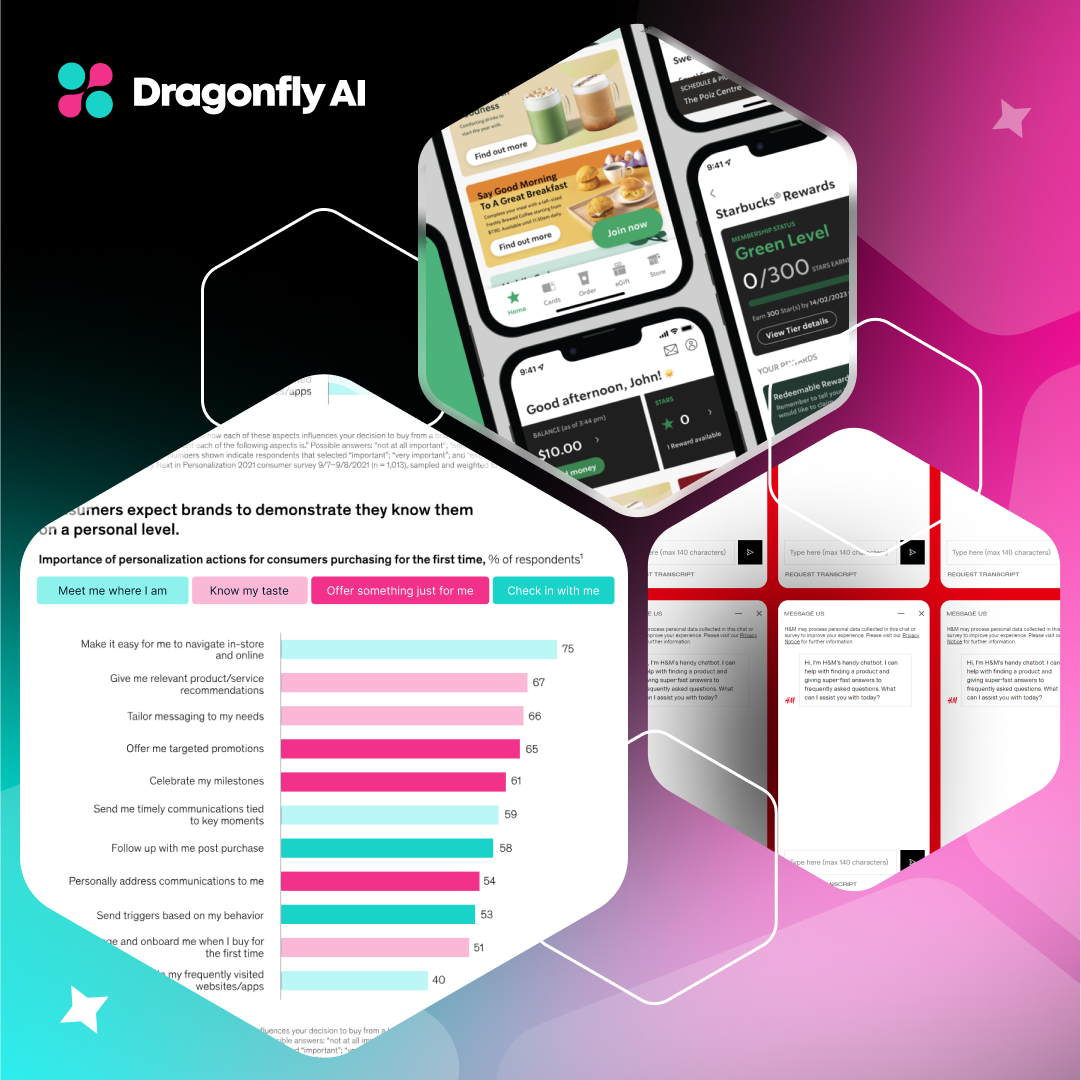
.png?width=1280&height=700&name=Blog%20image%207%20(3).png)
.png?width=1280&height=700&name=Blog%20image%208%20(4).png)
.png?width=1280&height=700&name=Blog%20image%209%20(3).png)
