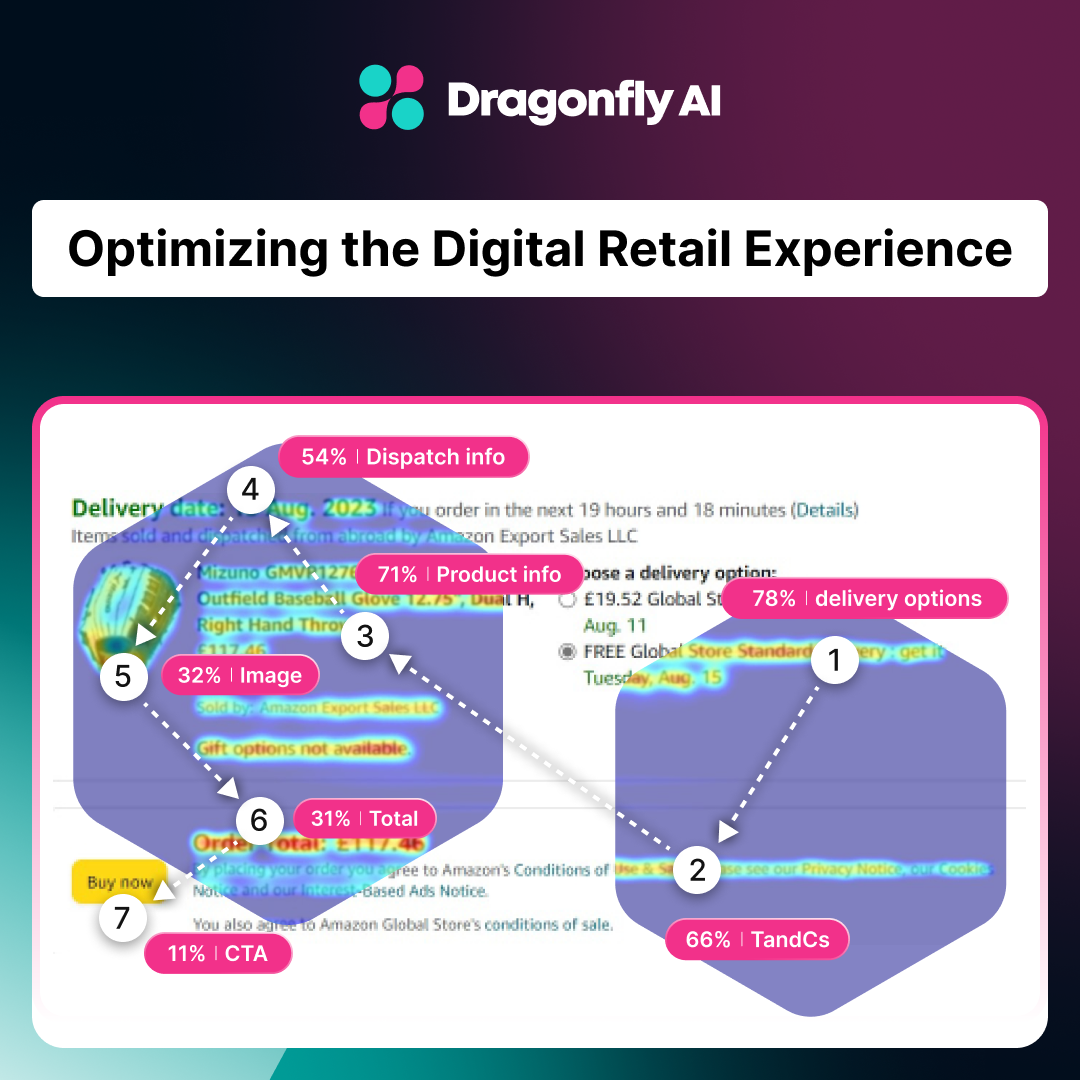Heatmaps are one of the most effective modern tools for understanding user behavior, both online and offline. Whether you're optimizing a website, improving a mobile app experience, or analyzing how people engage with physical marketing, heatmaps can provide a clear, visual way to interpret attention and interaction.
Here, we’ll break down everything you need to know, from the basics of how heatmaps work to the way AI is refining our understanding of consumer attention and behavior.
Let’s get started.
Decoding Heatmaps: A Clear Look at What They Show
New to heatmaps? Or maybe you’ve seen them in action but aren’t quite sure how they work. Either way, this is the right place to start.
A heatmap is a visual snapshot of attention. It uses color, typically red for high engagement and blue for low, to show where users focus their attention on a screen or in a physical space. That means you can literally see how people move through your content or environment, no guesswork required.

In digital contexts, heatmaps can reveal how far users scroll, what elements they click, and where they pause, giving marketing, UX, and design teams the insights they need to improve performance fast. But the real power of heatmaps goes way beyond just showing where people tap or click.
In our article, “What Is a Heatmap?”, we cover the different formats these tools come in, where they’re most useful, and what kind of decisions they can help you make. It's a straightforward breakdown of what heatmaps are, what they do, and why they matter.
Before diving into predictive heatmaps or mobile-specific insights, take a moment to ground yourself in the fundamentals.
Predictive vs. Descriptive Heatmaps: What’s the Difference?
When you're analyzing how people interact with your content, it helps to understand the two main types of heatmaps: predictive and descriptive. Each one gives you a different kind of insight and knowing how they work can help you decide which is the better fit or when to use both.
Descriptive heatmaps show you how real users behaved after your content went live. They use actual interaction data like clicks, scrolls, or even eye tracking to map out user activity. But they only work after you’ve already launched, and you need a good amount of traffic to get useful results.
Predictive heatmaps, on the other hand, don’t need live traffic. They use AI to predict where people are most likely to focus their attention, before launch. That means you can test and tweak your content ahead of time, saving you time and helping you get it right from the start.
We go deeper into both types in our article: “Predictive Heatmap vs. Descriptive – Which is Right for Your Website Analysis?” Check it out to see how Dragonfly AI’s predictive analysis capabilities can help you optimize your design and content.
Real-World Applications: How Heatmaps Drive Results
Understanding what heatmaps do is one thing, knowing how they help teams improve performance is where things get interesting. Once you've got the fundamentals down, it's time to look at how heatmaps deliver value in everyday workflows.
Whether you're building a new landing page, optimizing product packaging, or trying to increase conversions in your checkout process, heatmaps give you a direct view of what’s catching people’s eyes and what’s being ignored. That kind of visibility can lead to faster decisions, fewer bottlenecks, and better alignment between teams.

In our article, “Top 5 Benefits of Heatmaps”, we highlight how marketing, product, and design teams are using heatmaps to cut down on guesswork and surface insights early. From improving digital touchpoints to making physical packaging more effective on the shelf, this article shows how visual data can reduce wasted effort and improve results across the board.
If you want to understand the real-life value of heatmaps, and how to put them to work, this is where to start.
Mobile Matters: Heatmaps for App UX
Mobile behavior isn't just a smaller version of desktop, it's a different experience altogether. With limited screen space, touch-based navigation, and unique user flows, understanding how people interact with your app requires a tailored approach.
Our Guide to Mobile App Heatmaps shows you how to use both predictive and real user heatmaps to get a clearer picture of mobile behavior. You'll learn how to spot friction in onboarding flows, test thumb-friendly layouts, and prioritize content that gets seen first.
With Dragonfly AI’s predictive heatmaps, you can anticipate where users are likely to focus before they even interact with your app, allowing you to optimize designs based on AI-driven insights.
Whether you're refining a checkout process or optimizing in-app navigation, heatmaps reveal where users engage most and where they drop off, giving your team valuable information to adjust designs early, before making expensive changes.
If your team is focused on mobile UX, this resource provides a smarter way to track and improve the customer experience.
Once you’ve dialed in the mobile experience, predictive heatmaps can help you take it a step further, by showing where users are most likely to look before they ever tap.
Look Ahead: Predicting User Focus Before They Click
Traditional heatmaps show you what people did after a page went live. AI-powered heatmaps take things a step further by predicting what they’re likely to notice before launch. That’s a big win for teams who want to improve design and layout decisions without waiting on real-user data.
In our article “Using AI-Powered Heatmaps to Optimize Website Design”, we walk through how this technology works and why it’s becoming the preferred tool for design and marketing teams. You'll learn how attention prediction works, where it fits in the design process, and how it helps reduce time spent on guesswork and rework.
We also show you examples of how leading brands are using predictive heatmaps to fine-tune their content, improve page structure, and run faster experiments—all with a crystal-clear view of how users will likely engage.
If your team is looking to move faster without sacrificing quality, this is a helpful resource for seeing how AI-powered insights can support smarter decisions from day one.
Heatmaps in the Real World: Improving Physical Designs and Packaging
Heatmaps aren’t just for websites or apps they’re now being used to improve the way people engage with physical spaces like stores, product displays, packaging, and signage. The same AI-powered technology that helps predict what users will do online can also be applied to understand how people’s attention is drawn to certain elements in a retail environment.
In our article, “The Importance of Attention Heatmaps in Digital and Physical Spaces”, we take a look at how predictive models work in the real world, without the need for cameras or tracking devices.
Whether you’re trying to see which product placement catches the eye, where a customer’s gaze goes in a store aisle, or which part of your packaging people focus on first, heatmaps can provide you with important insights. This information will help you optimize product displays, redesign store layouts, and improve signage, all based on where customer attention naturally goes.
If you’re in retail, marketing, or product design, this article is particularly useful. It will show you how to apply digital heatmap insights to physical spaces to strengthen customer interactions and ultimately drive sales.
Master Consumer Behavior: Predictive Heatmaps for Smarter Design
Predictive heatmaps offer more than just visual insights they provide a powerful way to understand and shape consumer behavior. By predicting where people are most likely to focus their attention, these tools allow you to optimize your design before launch, giving you a head start in driving user engagement.
Unlike traditional heatmaps that show what users have already done, predictive heatmaps use AI to forecast how visitors will interact with your content. This lets you refine the layout, hierarchy, and visual elements early on, improving the user experience from day one.
In our article, “Predictive Heatmaps: Understanding Consumer Behavior”, we show you how these tools will uncover weak points in your design, providing you with data-backed insights to help make improvements with confidence.
By using predictive heatmaps, you can stay ahead of potential issues and help guarantee better engagement from the start.
Put Attention Data to Work
Whether you're building landing pages, improving mobile UX, or planning your next product launch, heatmaps can help you work faster and smarter. With AI-powered insights and predictive modeling, your team can understand attention in real-time, before a single user clicks, scrolls, or taps.
Ready to optimize your designs with predictive insights? Book a Dragonfly AI demo today and transform attention data into impactful action.